My task was to practice a variety of ways that we could have our credits during our final film opening. I put some clips together and added different credit styles to we could analyse what would look best. There is no audio as this is a small clip just showing credit styles.
I used iMovie as they have a variety of credit and title styles. I imported various clips that I filmed a while ago when we were searching for our locations as a basis for the credits.
As normal I split the clip to get rid of the large sections that I did not want.
I slowed a couple of the clips down in order to add some dynamics too the clip, and too see how credits looked alongside this effect.
I then detached the audio as there were un-necessary sounds such as wind and talking. I did not add any audio effects so that maximum attention could be paid to what is happening within the frame.
I added cross blur transitions and a fade to black transitions at the end so that the clip ran continuously and smoothly, with no jumpy straight cuts.
I then selected the credit styles that I felt would go best with our supernatural horror genre. I slotted them in throughout the clip to see how each of them looked as part of a sequence.
They were placed on top of the clip so they appeared during it, not in between sections of the sequence.
I added the text 'DARF' as this is just as a practice, in reality you would have production companies, actor names etc. The font, colour and size can also be modified, which will be done during the final editing stage of our opening sequence.
I am pleased that:
- I was able to capture a wide variety of credit styles
I could improve:
- By adding more title styles, as there was only really one at the end that would be appropriate for this
- Played around with the font, as we already know that to link well to our supernatural horror genre, the font will have to be gothic and either red, white or black
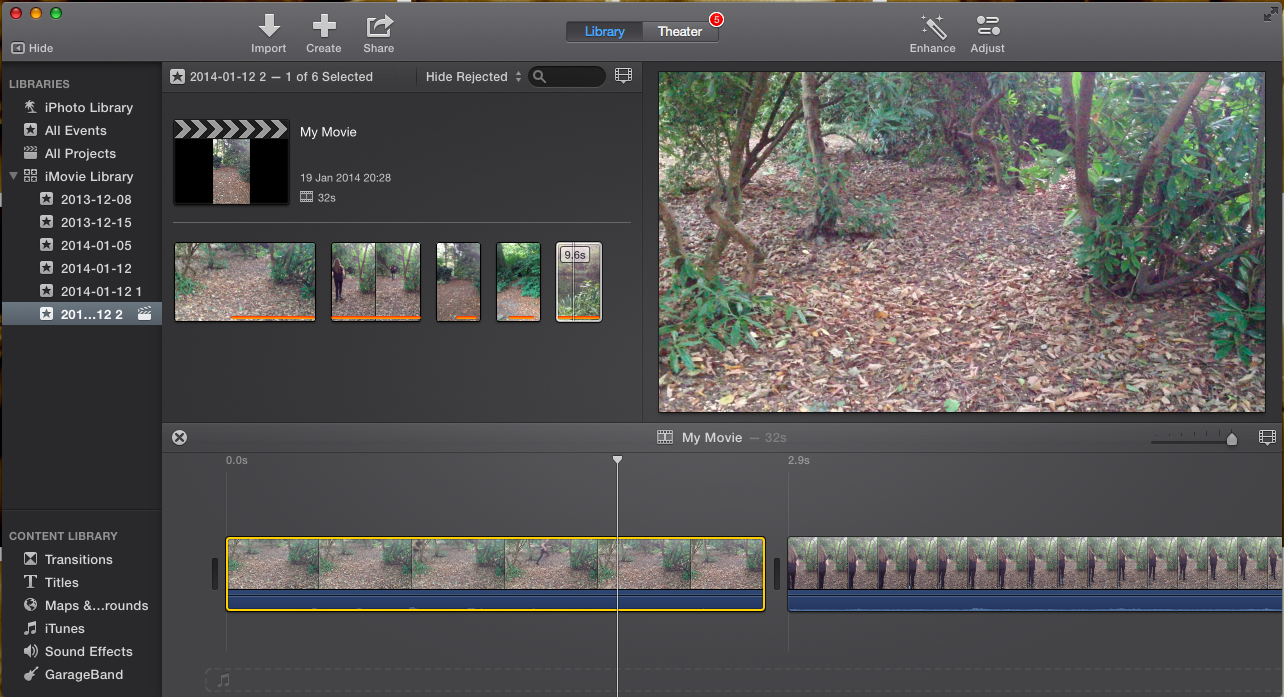







No comments:
Post a Comment